Among our McAfee security solutions, McAfee Total Protection stands tall with its combination of antivirus, privacy and identity tools and features. Defend yourself against the latest virus, malware, ransomware and spyware attacks, while keeping your identity and privacy close and personal.
Defend yourself and the entire family against the latest virus, malware, spyware and ransomware attacks while staying on top of your privacy and identity.
Comprehensive internet security
McAfee Total Protection goes beyond our award-winning antivirus to provide a wide array of protections to help secure your devices, privacy and identity.
Multi-faceted privacy protection
Gain the upper hand against digital identity thieves by protecting or shredding sensitive files, deleting cookies, and more.
Security that helps you go faster
Gone are the days when antivirus would curse your computer with slow performance. McAfee Total Protection includes a variety of tools
Multi-device protection for your modern connected family
With all the Windows PCs, Macs, tablets and smartphones that help power your family’s day-to-day, it’s hard enough to keep track of their devices, much less protect them. With a single McAfee Total Protection subscription, you can protect five or ten devices without skipping a beat and most importantly, without slowing the family down
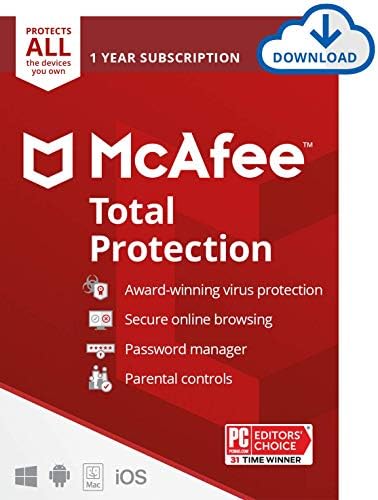

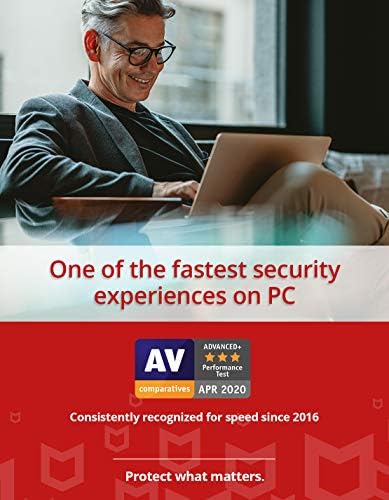



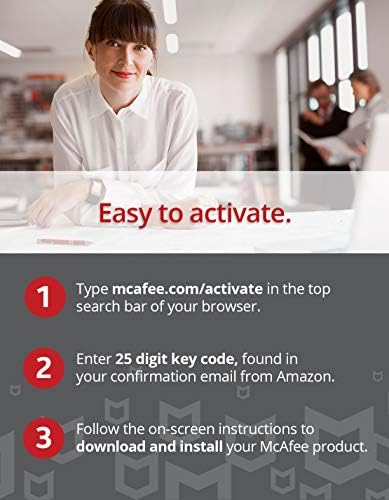


What does McAfee Total Protection cover?
At its core, McAfee Total Protection provides our award-winning antivirus to defend against viruses, online threats and ransomware with both cloud-based online and offline protection. Beyond your Windows PCs, McAfee Total Protection provides cross-device protection that extends your peace of mind to your Macs and iOS/Android mobile devices, so you can enjoy security at home and on-the-go across all your compatible devices.
McAfee® WebAdvisor web protection enables you to sidestep attacks before they happen with clear warnings of risky websites, links and files, so you can browse, shop and bank with confidence.
PC Optimization features help your PC go faster while ensuring you still have top-notch security. Web Boost helps rescue both your battery and bandwidth from distracting auto-play videos by automatically pausing them. And with App Boost, apps that you’re actively working on will automatically receive a boost in resources, so you can get the job done faster.
Available with McAfee Total Protection for 10 devices, McAfee® Safe Family provides robust parental controls for your kids’ Windows PCs and Android/iOS devices. Packed with useful features, Safe Family gives you an extra set of hands to juggle your kids’ digital lives, from helping them build good habits to managing their app usage and online time. You can even keep track of their location when they’re getting some much-needed outdoor time.
Because much of your digital life exists in files on your computer, you can use McAfee® QuickClean™, File Lock and Shredder™ to manage your privacy. Use McAfee QuickClean to remove temporary files and cookies to reclaim storage space and minimize exposure. File Lock allows you to create password-protected encrypted drives on your PC that only appear when you’ve unlocked them, perfect for storing sensitive files like tax returns and financial documents. And finally, when you’re looking to dispose of sensitive files, McAfee Shredder securely deletes files so that would-be thieves can’t put the pieces back together.
Our passwords are the keys to our digital kingdom. Take the guesswork out of creating and remembering complex passwords with our password manager, which can store, auto-fill and even generate unique complex passwords. For added convenience, you can access your shared passwords on your PC and mobile devices with a single account.
Many vulnerabilities on your PC are due to out-of-date apps. With Vulnerability Scanner, you can update Windows and your apps from one place, streamlining Windows and application updates with a single tool that scans and installs critical updates.
Just say “no” to inbox-clogging junk mail by using our built-in spam filter for Microsoft® Outlook to remove junk mail before it reaches your inbox.
How many devices can I use with McAfee Total Protection?
McAfee Total Protection is available in three packages: for the individual, which covers one device; the multi-device package, which covers five devices; and the household package, which covers ten devices. McAfee software is compatible with Windows, Mac OS, iOS, and Android devices.
How do I use McAfee Total Protection?
When you open McAfee Total Protection for the first time after installing, you’ll be greeted by a guided tour that will help you run scans and discover capabilities.
Keeping kids safe online
Children are exposed to a lot on the internet: between browsing at home, in school and on the go, there’s a lot they can encounter. That’s why it’s so important to use a parental control software that helps keep them safe, even when you can’t be there. McAfee Safe Family covers the basics and beyond by blocking certain websites and apps, managing screen time and even keeping track of your kids’ location.
McAfee Parental Control
McAfee provides strong parental controls to keep kids safe online, including website and search filtering. We’ll automatically block age-inappropriate sites, and also help you keep track of your kids’ locations and manage their screen time.
